| .. | ||
| AutoConfig.service | ||
| AutoExtras.service | ||
| extended.conf | ||
| Extras.bash | ||
| InvalidMoviesAutoCleaner.bash | ||
| naming.json | ||
| PlexNotify.bash | ||
| readme.md | ||
| recyclarr.yaml | ||
| scripts_init.bash | ||
| setup.bash | ||
| sma.ini | ||
| UnmappedFolderCleaner.bash | ||
Requirements
Container: https://docs.linuxserver.io/images/docker-radarr
Installation/setup
- Add 2 volumes to your container
/custom-services.dand/custom-cont-init.d(do not map to the same local folder...)
Docker Run Example:
-v /path/to/preferred/local/folder-01:/custom-services.d
-v /path/to/preferred/local/folder-02:/custom-cont-init.d - Download the script_init.bash and place it into the following folder:
/custom-cont-init.d - Start your container and wait for the application to load
- Optional: Customize the configuration by modifying the following file
/config/extended.conf - Restart the container
Updating
Updating is a bit more combersum. To update, do the following:
- Download/update your local
/config/extended.conffile with the latest options from: extended.conf - Restart the container, wait for it to fully load the application.
- Restart the container again, for the new scripts to activate.
Features
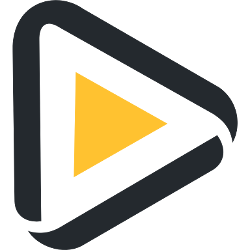 |
 |
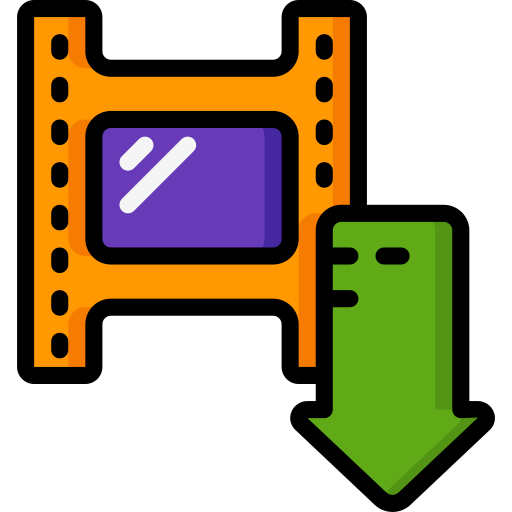 |
- Downloading Movie Trailers and Extras using online sources for use in popular applications (Plex/Kodi/Emby/Jellyfin):
- Connects to Radarr to automatically download trailers for Movies in your existing library
- Downloads videos using yt-dlp automatically
- Names videos correctly to match Plex/Emby/Jellyfin naming convention
- Auto Configure Radarr with optimized settings
- Optimized file/folder naming (based on trash guides)
- Configures media management settings
- Configures metadata settings
- Recyclarr built-in
- Auto configures Custom Formats
- Auto configures Custom Format Scores
- Auto configures optimzed quality definitions
- Plex Notify Script
- Reduce Plex scanning by notifying Plex the exact folder to scan
- Queue Cleaner Script
- Automatically removes downloads that have a "warning" or "failed" status that will not auto-import into Radarr, which enables Radarr to automatically re-search for the Title
For more details, visit the Wiki
Plex Example
Credits
- ffmpeg
- yt-dlp
- linuxserver/radarr Base docker image
- Radarr
- The Movie Database
- Recyclarr
- Icons made by Freepik from www.flaticon.com
