#105 This change ignores your custom episode count for series that are not considered daily and keeps the number of episodes that match the latest season episode count. Which is likely more desirable for TV series that want to have a rolling episode count, to ensure you can pickup watching the series at any given time during the latest season and miss anything... |
||
|---|---|---|
| .. | ||
| AutoConfig.service | ||
| AutoExtras.service | ||
| DailySeriesEpisodeTrimmer.bash | ||
| extended.conf | ||
| Extras.bash | ||
| InvalidSeriesAutoCleaner.service | ||
| naming.json | ||
| PlexNotify.bash | ||
| readme.md | ||
| recyclarr.yaml | ||
| scripts_init.bash | ||
| setup.bash | ||
| sma.ini | ||
| YoutubeSeriesDownloader.service | ||
Sonarr
Requirements
Container: https://docs.linuxserver.io/images/docker-sonarr
Version Tag: develop (v4 is required for some of the features)
Installation/setup
- Add 2 volumes to your container
/custom-services.dand/custom-cont-init.d(do not map to the same local folder...)
Docker Run Example:
-v /path/to/preferred/local/folder-01:/custom-services.d
-v /path/to/preferred/local/folder-02:/custom-cont-init.d - Download the script_init.bash (Download Link) and place it into the following folder:
/custom-cont-init.d - Start your container and wait for the application to load
- Optional: Customize the configuration by modifying the following file
/config/extended.conf - Restart the container
Updating
Updating is a bit more combersum. To update, do the following:
- Download/update your local
/config/extended.conffile with the latest options from: extended.conf - Restart the container, wait for it to fully load the application.
- Restart the container again, for the new scripts to activate.
Features
 |
 |
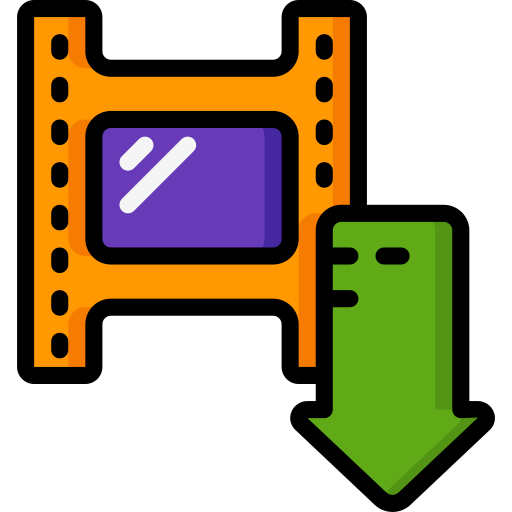 |
- Downloading TV Trailers and Extras using online sources for use in popular applications (Plex):
- Connects to Sonarr to automatically download trailers for TV Series in your existing library
- Downloads videos using yt-dlp automatically
- Names videos correctly to match Plex naming convention
- Auto Configure Sonarr with optimized settings
- Optimized file/folder naming (based on trash guides)
- Configures media management settings
- Configures metadata settings
- Daily Series Episode Trimmer
- Keep only the latest 14 episodes of a daily series
- Recyclarr built-in
- Auto configures Release Profiles + Scores
- Auto configures optimzed quality definitions
- Plex Notify Script
- Reduce Plex scanning by notifying Plex the exact folder to scan
- Queue Cleaner Script
- Automatically removes downloads that have a "warning" or "failed" status that will not auto-import into Sonarr, which enables Sonarr to automatically re-search for the Title
- Youtube Series Downloader Script
- Automatically downloads and imports episodes from Youtube.com for Sonarr series that have their network set as "Youtube"
For more details, visit the Wiki
Plex Example
Credits
- ffmpeg
- yt-dlp
- linuxserver/sonarr Base docker image
- Sonarr
- The Movie Database
- Recyclarr
- Icons made by Freepik from www.flaticon.com
